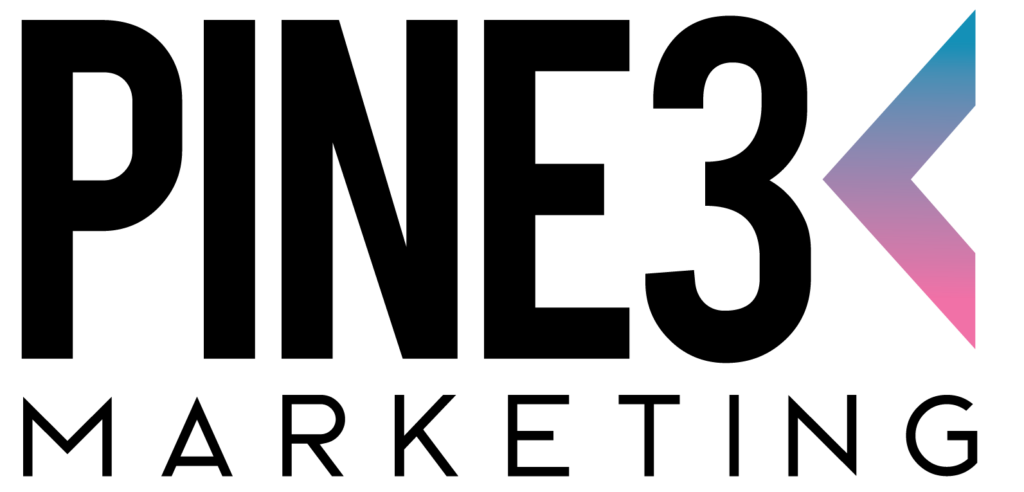Feeling overwhelmed by the mountains of marketing tasks on your plate? Well, you’re not alone. Juggling multiple campaigns and deadlines can leave even the most dedicated team feeling exhausted. But, what if there was a way to streamline your workflow, free up your time, and achieve even greater marketing success?
Enter the magic of automation.
Think of automation as your personal marketing sidekick, ready to handle the tedious, repetitive tasks that bog you down. By automating these chores, you can free up valuable time and mental energy to focus on what truly matters: strategic planning, creative ideas, and building meaningful connections with your audience. So, where do you start? In this eBook we have put together 40 powerful ways to automate your marketing process and unlock your inner marketing mastermind:
Follow up with new networking connections:
1)Expand your network: At a conference or other events, networking efforts can pay off in the form of a big stack of business cards. But collecting business cards isn’t the goal. Start communicating with your new contacts immediately—before you both forget about the conversation you had (or before the business card falls victim to a tragic laundry error).
2)Transfer contact information from the business card to your CRM tool: By tagging each person as a conference or event contact. You can use automation software to schedule an email to be sent, whether you want to follow up an hour later or the next day.
Writing even a brief “nice to meet you” email to each new contact can drain your time. Streamline the process by writing an email template that feels personal but could apply to any new contact from the event: “Hello again, [First Name]! It was great chatting with you at the conference this week. If my services can be helpful to you, I’d love to continue the conversation.”
Let Your Content Flow On Autopilot:
3)Embrace scheduling: Schedule your social media posts, emails, and blog updates to publish automatically, ensuring consistent engagement without lifting a finger.
4)Repurpose and conquer: Repurpose your content into multiple formats, like infographics or videos, to reach a wider audience and maximize your ROI. The more you are able to reimagine the same content in ways that make sense the better.
Make Lead Generation a Breeze:
5) Offer free content: No matter how brilliant your products or services are, don’t expect potential clients to invite you into their inboxes. The average person already receives 88 business emails a day according to The Radicati Group, a tech market research firm. So when it comes to collecting email addresses, you might have to give in order to receive.
Content is a gift that keeps giving. By offering free content—like an ebook, PDF, video, or another type of resource—to those who sign up for your emails, you gain new leads and show off your expertise while you’re at it.
Spare yourself from manually mailing resources by automating the process. Add a web form to your site that allows people to raise their hand to receive your content. When a lead enters their name and email address into the form, automation software delivers the requested resource.
6) Chatbots are your new best friends: Utilize chatbots to engage and qualify leads 24/7, providing instant support and personalized attention. This helps to solve easy issues your clients may experience without taking you away from other work.
7) Score big with lead scoring: Assign scores to leads based on their behavior and value, allowing you to prioritize and nurture the most promising prospects.
8) Automate nurture campaigns: Send personalized email sequences based on user actions, gently guiding leads through the sales funnel.
Gain Insights and Unleash Growth:
9) Ditch the data deluge: Visualize key marketing metrics with dynamic dashboards, gaining valuable insights into campaign performance at a glance. Keeping your data clearly displayed and easily searchable will greatly increase your efficiency.
10) Say hello to automated reports: Schedule regular reports to be delivered automatically, keeping stakeholders informed and on track.
11) Integrate for success: Integrate marketing data with your CRM for a 360-degree view of your customers and their journey through your sales and marketing processes
Own the Social Media & email Game:
12) Listen like a pro: Monitor brand mentions and track social media trends with dedicated tools, keeping your finger on the pulse of your audience.
13) Engage with ease: If the “contact us” email address listed on your website really means contact you, you’ll be overwhelmed by the number of emails awaiting your reply. And responding days later isn’t an option. Waiting even 30 minutes to make contact decreases your odds of qualifying a lead by 21 times, as compared to calling within five minutes, according to the Lead Response Management Study.
Your potential clients will be glad that their “contact us” note didn’t disappear in an online black hole. Meanwhile, the software assigns you or another team member to follow up with a phone call.
44% of potential clients won’t hire you if you don’t follow-up quickly (Source: 2018 Keap Client Research Study)
14) Take the guesswork out of advertising: Manage your social media ad campaigns with ease, automating creation, targeting, and optimization for maximum effectiveness.
15) Assigning inbound leads to a sales representative: Some people skip the “contact us” form and go straight for the phone. While a phone call is a great way to start building a relationship with a potential client, without a process in place for pursuing leads those opportunities can be missed once you hang up. Too often, phone call follow-ups are filled with good intention but lack the proper execution. With automation, you can set up an internal form to be used when people call. Enter the client’s contact information, along with any relevant notes, before automatically assigning a sales representative to follow up. The form alerts the sales rep to contact the new lead. Meanwhile, the software sends an automated introduction email from that sales rep to the potential customer.
When the introduction email is sent 5 minutes after the form is completed, it appears that the sales rep sprung into action after learning of the potential client’s call.
Your lead will be impressed by your customer service before the sales rep even starts working.
16) Create Excitement: Run contests and giveaways to generate excitement, increase engagement, and attract new followers. This is an effective strategy for building awareness and increasing connections on social media platforms.
17) Automate the event registration process: If you’re planning an event, your to-do list can easily grow into a to-do book. Focus on the big picture by automating some of the most time-consuming tasks of event planning: sign-ups, confirmations and reminders. On your website, take RSVPs in the form of a ticket purchase or, for a free event, through a simple web form that collects the attendee’s name and email address. With automation software, the purchase or completed form triggers a confirmation email that includes a thank you for signing up, as well as key event details like the date and time, location and schedule. Having no-show nightmares? Schedule an automated email to be sent the week or day before the event as one more reminder.
18) Promote Facebook events: Facebook is a great way to share an event with your followers—and, ideally, for your followers to share the event with their followers. But, creating a Facebook event isn’t an “if you build it, they will come” situation.
Attracting attendees requires continuous promotion. Drive more traffic to the event page by sending automated emails to your contacts.
Make it personal: “Hi [First Name],
We’d love for you to attend our upcoming event.”*
Provide a brief description of the event, but save some details for the link to the Facebook page. Ask the reader to click to find out more. If they click, you might gain (at least) one more attendee. If they don’t click, try the last-minute approach by scheduling an automated email to be sent the day before the event.
19) Social media monitoring tools: Identify brand advocates and influencers who can help amplify your message and reach a wider audience. These tools can also allow you to track who you are reaching.
20) Social listening tools: Track brand mentions and analyze social media conversations to gain valuable insights about your audience and industry trends.
21) Live streaming and video conferencing: Host live Q&A sessions, product demonstrations, or interviews with industry experts to connect with your audience in real-time.
Beyond the Basics:
22) Voicemail followup: It’s easy to lose a game of phone tag when you’re busy running a small business. Say you leave a voicemail for a potential client, and he returns your call when you’re in a meeting. You make a note—in your mind, or maybe on a Post-It note—to call him back when you return to your desk. But alas, voicemail again.
If the game continues, all while you’re chasing other players, you might eventually give up—either intentionally or because you were too busy to remember the call. That means you had a lead, and you lost it.
Keep score by establishing an automated process for returning phone calls. Using automation software, you can note in the system that you left a message for a contact. Doing so triggers an automatic email to him: “I just left you a voicemail. Sorry I missed you! If I don’t hear from you, I’ll follow up tomorrow.” The software then reminds you to make the call tomorrow, as promised, no Post-Its required. And no lost leads, either
23) Set a framework for your sales pipeline: The road from prospect to paying client includes a few stops. Mapping the route—and adding automation to the journey—helps your sales reps guide prospects from one destination to the next, ensuring no one gets lost along the way. Automation software organizes the existing process that sales reps follow to close a deal. When the process is clearly defined, sales reps can move leads from one stage to another, creating consistency and providing visibility into where each lead needs to head next. Define the sales process by four basic stages
New opportunity: A lead has been identified. When a lead is tagged as a new opportunity, the software assigns a sales rep to contact him.
Contacting: The lead moves into this stage when a sales rep calls him. If the sales rep reaches him, the lead advances to the next stage. If the call goes to voicemail, an automated email is sent as a follow-up (see item No. 3: “Always win at phone tag”).
Engaging: The sales rep is talking with the lead to learn about his needs and how your product or services can benefit him.
Qualified: The lead moves into this stage when the sales rep determines that he’s qualified, meaning that he has the budget and authority to make the purchasing decision. The rest of the sales process plays out from here, with different automated actions set up for wins and losses, as well as leads who aren’t yet ready to make a decision.
24) Collaborate with ease: Organize and manage marketing projects efficiently with collaborative tools, allowing all parties involved to easily communicate and share progress and information.
25) Let the robots do the work: Automate repetitive tasks and processes across different platforms, freeing up your team to focus on creative endeavors.
Content Creation and Management:
26) Content calendar tools: Organize and schedule your content creation process in advance.
27) AI-powered writing assistants: Utilize AI-powered tools to generate content ideas, outlines, and even draft text, saving you time and effort.
28) Automatic content translation and localization: Expand your reach to international audiences by automatically translating your content into different languages.
29) Personalization tools: Deliver personalized recommendations and suggestions to your audience based on their preferences and behavior.
Lead Generation and Qualification:
30) Exit-intent popups: Capture leads as they are about to leave your website with targeted offers and incentives.
31) Retargeting campaigns: Reach out to website visitors who have shown interest in your products or services but haven’t converted yet.
32) Gated content offers: Offer valuable content like ebooks or white papers in exchange for contact information, qualifying leads and growing your email list.
33) Interactive quizzes and assessments: Generate leads and engage your audience by creating interactive quizzes and assessments tailored to their interests.
Marketing Analytics and Reporting:
34) Marketing attribution tools: Track the performance of your marketing campaigns across different channels and identify which efforts are driving the most results.
35) Customer journey mapping tools: Visualize the customer journey and identify opportunities to optimize each touchpoint for better engagement and conversion.
36) Predictive analytics tools: Leverage data to predict future customer behavior and tailor your marketing efforts accordingly.
37) A/B testing tools: Test different versions of your website, emails, and landing pages to identify the best performing variations and optimize your conversions.
Other Marketing Automation Tools:
38) Webinar and online event platforms: Automate registration processes, reminders, and follow-up emails for your online events.
39) Marketing resource management software: Organize and manage all your marketing assets, including images, videos, and documents, in a centralized location.
40) Integrate with your favorite tools: Connect your automation tools with other popular software you use to streamline your workflow and maximize efficiency.
Be daring, embrace innovation, and don’t be afraid to experiment to make your mark in the exciting world of marketing!