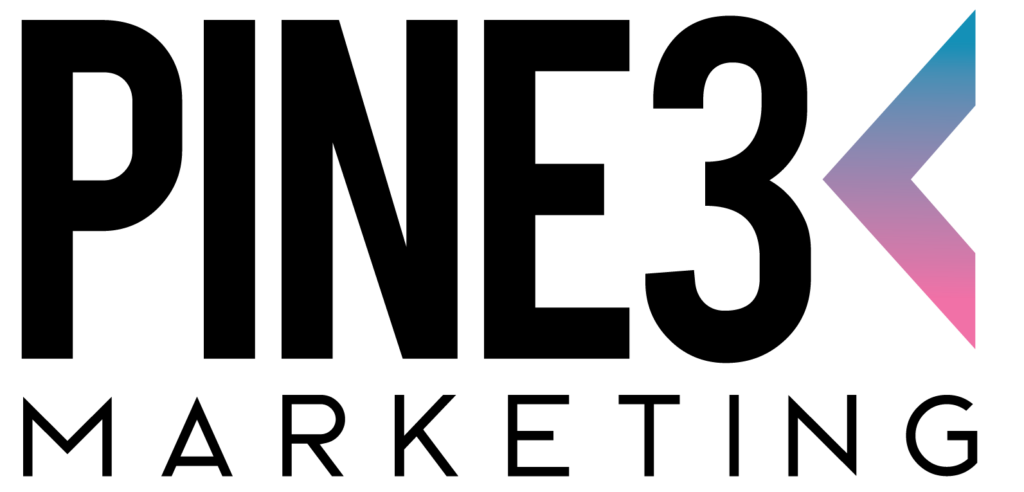Kajabi is a powerful platform for creating and selling online courses and membership sites, and SMS can be a valuable tool for communicating important updates, promotions, or personalised messages. While Kajabi doesn’t have direct SMS integration, you can still send SMS messages to your audience using Zapier. Zapier is a popular automation tool that allows you to connect different apps and services.
Step 1: Set Up Your SMS Service and Zapier Accounts
- Choose an SMS Service: Select a reputable SMS service provider like Twilio, SendGrid, Vonage, or Bird/MessageBird.
- Create Accounts: Sign up for accounts with both your chosen SMS service and Zapier.
Step 2: Connect Your SMS Service to Zapier
- Follow Instructions: Refer to your SMS service provider’s documentation to connect it to Zapier. You’ll typically need to provide your API credentials.
Step 3: Create a Zap in Zapier
- Start a Zap: In Zapier, click “Make a Zap” and search for “Kajabi” in the trigger app.
- Choose a Trigger: Select the Kajabi event you want to trigger the SMS, such as “New User Created” or “Course Completed.”
- Test the Trigger: Follow Zapier’s instructions to test the trigger and ensure it works correctly.
Step 4: Add the SMS Service as an Action
- Search for Action: Search for your SMS service provider in the action app.
- Configure Action: Set up the action to send an SMS message. You’ll typically need to specify the recipient’s phone number, the message content, and any other relevant settings.
Step 5: Set your Kajabi Trigger
- Target Audience: Select the specific group of recipients you want to send the message to. You can target based on course enrollment, membership status, or other criteria.
- Scheduling: Choose when you want the message to be sent. You can send it immediately or schedule it for a future date and time.
Don’t have Kajabi yet? Don’t worry, here is a 30 day free trial
Step 6: Customize Your Message
- Content: Write your SMS message. Remember that SMS messages typically have a character limit, so keep it concise and to the point.
- Sender ID: If your chosen platform allows it, choose a sender ID that your recipients will recognise. This could be your business name or a shortcode.
- Recipient: Use Zapier’s mapping feature to dynamically set the recipient’s phone number based on the Kajabi event data.
Step 7: Test and Activate Your Zap
- Test: Test your Zap to ensure it sends the SMS message correctly.
- Activate: Once you’re satisfied, activate the Zap to make it live.
Step 8: Review and Send
Before sending the campaign, review all the details to ensure everything is correct. Once you’re satisfied, click the “Send” button to deliver your SMS message.
Tips for Effective SMS Marketing:
- Keep it concise: SMS messages have a limited character count.
- Personalize your messages: Use recipient data to make your messages more relevant.
- Test your campaigns: Send test messages to yourself or a small group before sending to your entire audience.
- Monitor results: Track the performance of your SMS campaigns to measure their effectiveness.
By following these steps and leveraging Zapier’s integration capabilities, you can effectively send SMS messages from Kajabi to your audience, even without direct integration with the SMS provider.
Share via: